iSad: Here’s to the crazy ones. Apple – Steve Jobs – Quote
Here’s to the crazy ones. The misfits. The rebels. The troublemakers. The round pegs in the square holes. The ones who see things differently. They’re not fond of rules. And they have no respect for the status quo. You can quote them, disagree with them, glorify or vilify them. About the only thing you can’t do is ignore them. Because they change things. They push the human race forward. And while some may see them as the crazy ones, we see genius. Because the people who are crazy enough to think they can change the world, are the ones who do.
How do I Fascinate? Here’s my Fscore.
I am currently reading Fascinate: Your 7 Triggers to Persuasion and Captivation. I’m not 100% sold on all of the ideas, but overall sold book and has been great at getting me to refocus on some of the core principles of branding, marketing, and promotion. I just completed my Fscore personality test on http://sallyhogshead.com. Here are my results:
YOUR PRIMARY TRIGGER: POWER
You, my friend, are an alpha dog: an authority of the group, and in control of your actions.
Blindly following someone else’s orders? No, thanks. You prefer to actively lead situations, rather than sitting back and passively watching from the back row. You’ll follow other people’s rules, if needed, but you prefer to define a new set of rules on your own terms. You exude influence, compelling others to pay attention. Your strong opinions and bold action often spark reactions from others.
Your messages command influence, and your opinion carries weight. When you excel in positions of leadership, others look to you for cues of how to behave. By steering your use of power productively toward your goals, you’ll become more motivating and inspirational.
At times, perhaps, you’re intimidating or even overbearing. When you expect others to obey your message, you define deadlines and demands of the alarm trigger to make them comply. Make sure that you’re also using the trust trigger, to help others feel more comfortable.
You’re a natural leader, and comfortable with authority, making you well-suited to creating messages that inspire large groups. Next step? Hone your power trigger for greater respect, bigger audiences, and more loyal advocates.
You know the expression “keeping up the Joneses”? If prestige is your secondary trigger, the Joneses probably want to keep up with you.
Discerning and ambitious, your plans might seem impossible to others, but you think big. You’re highly aspirational, and unafraid of goals. Even if you don’t care for overt displays of wealth or status, you appreciate the meaning behind symbols of achievement. You value the respect of others, and work to maintain a certain standing.
You’re motivated by the admiration of your peers, and most likely, your peers are motivated by you. People in your group watch what you’re saying and doing, measuring themselves in relation to you, seeking cues of their own standing within the group. Keep in mind: Prestigious people can evoke admiration, but also competition and envy.
Among corporate circles, fascination might be triggered by a framed Princeton diploma or an invitation to speak at the TED conference. In a second-grade classroom, the same status might mean winning a round of Spore video game. Both represent achievement, and carry implied “value” to the group.
Just as prestigious brands and objects hold a greater value, so do prestigious people. Become attuned to the ways in which you’re applying your innate prestigious charisma to make your personal brand more valuable.
Project Triangle: Good, Fast, or Cheap – Please Pick Any Two
Be the First to Like This Post – Funny Picture
Video of a Tornado Trying to Form Above Our House
Our neighbor is a cameraman for NBC, he shot this video of the tornado spawning storm tonight. There was rotation RIGHT above our house…our house just barely in frame in the very lower left corner.
My Top 10 Business & Travel Android Apps
9 total, 9 free (100%), 0 paid (0%), 23MB total size, $0 total price
- Shush! Ringer Restorer : Wow! This is my MUST have android app. When you turn your ringer off this app turns it back on after the period of time you set. Simply amazing!
- CamCard Lite – Business Card R : Take a picture of business card and this handy little app will read the text on the card and convert the image to a phone contact. The image of the card is also saved to phone address book. VERY handy little app. Text recognition is very solid and requires very few edits.
- Google Voice : One word for Google Voice…AMAZING. GoogleVoice is one of the most powerful voice mail and call tools I’ve ever seen. Call screening, custom voice messages based on contact groups, DND feature and so much more. This app has full integration with the Google Voice website. You can make and receive calls from your GV number on your phone if you choose. Sync pushes voicemails directly to your phone when they are received AND transcribes them. Don’t want to use the Google Voice phone number? No worries, you can just use the voice mail feature. GV can replace your default voice mail service from Sprint, AT&T, or Verizon with Google Voice. That’s right; anyone that calls your regular phone number will roll to GoogleVoice. For more info checkout www.google.com/voice
- Catch Notes : A great utility app that allows you to write notes on your Android phone or from www.catch.com and keep your notes synced in both places. I use it to jot down a note on the go or creating a shopping list from my computer then pull it up on my phone later. Also stores and syncs images. Great for snapping a white board at work then pull it up on my computer later. This is one of my must have Top 10 Android Apps.
- E*TRADE Mobile Pro : E*TRADE Mobile is integrated with your online account. You can buy and sell with just a few clicks. Also provides real time quotes and news. You can also view, update, and track market information from the home screen widget without logging in.
- Exchange for Android 2.x : I love my EVO, but the default Android email app just doesn’t cut it for the business user. Exchange for Android is by far the best Exchange email program I’ve found. All the features you’d expect, and then some. Select multiple, save settings, sync all or select folders, email signature, OoO control from your phone, accept and reject meetings, access Outlook contacts (from your personal account and corporate directory lookup), and multiple security settings including remote data disable and wipe. There are multiple outstanding desktop widgets too. Only works with MS Exchange, not Pop or IMAP accounts.
- TripIt – Travel Organizer : I can’t live without this app. Just forward your travel confirmation emails to tripit and automatically pulls all of the vital information into tripit. It groups all of your information by date and creates full trip itineraries. Access your itineraries on your Android or go to tripit.com from your PC. Reads hotels, flights, or rental cars from most any travel provider. If you use Gmail you can configure TripIt retrieve travel itineraries directly from your Gmail inbox automatically.
- Taxi Magic : The must have app for business travelers! Hail a cab from your phone. Not only can you get a taxi to come to you, you can see exact which taxi has been dispatched, how far away it is, and pay with a credit card right from your phone! Only works in major metropolitan cities from participating companies, however it will still provide phone numbers in cities where direct booking does not work. I use this app frequently in Dallas and Atlanta.
2011 Cruise Videos – Voyager of the Seas
Videos from our Cruise have been uploaded to YouTube. Kristine Kiss’s a Stingray in Cayman and Zip-lining in Jamaica.
View All Cruise Videos: http://www.youtube.com/user/bnash972#g/c/58C50FCDE4345953
Brad Feeds A Stingray by Hand:
My Top 10 Android Apps
I posted all of my Apps here a few weeks ago and was told I had too many Apps. So here’s my Top 10 list of the best Android Apps. These my not necessarily what the “best”, but if I could only have 10 apps and could never change them it would probably be these. There are apps that I currently use more, but over time I know this Top 10 list will hold up over time. I loved Angry Birds, but I’m growing a little board after 2 million angry birds and pigs. Enjoy!
brad.nash’s Top 10 App List
Click here to see these apps on AppBrain.com
10 total, 8 free (80%), 2 paid (20%), 9MB total size, $4.71 total price
- Catch Notes : A great utility app that allows you to write notes on your Android phone or from www.catch.com and keep your notes synced in both places. I use it to jot down a note on the go or creating a shopping list from my computer then pull it up on my phone later. Also stores and syncs images. Great for snapping a white board at work then pull it up on my computer later. This is one of my must have Top 10 Android Apps.
- SMS Popup : I can’t believe this app isn’t default on the Android OS. Creates a pop-up anytime you receive an SMS text message. You can quick reply, view the SMS in the messages inbox, or delete all right from the pop-up. Multiple advanced settings that include turning the screen when the message arrives or require a swipe to view the message for privacy. Reminders can also be set to go off if a message is unviewed. NOTE: Don’t forget to turn off default SMS notifications in your Android phone settings.
- Google Voice : One word for Google Voice…AMAZING. GoogleVoice is one of the most powerful voice mail and call tools I’ve ever seen. Call screening, custom voice messages based on contact groups, DND feature and so much more. This app has full integrataion with the Google Voice website. You can make and receive calls from your GV number on your phone if you choose. Sync pushes voicemails directly to your phone when they are received AND transcribes them. Don’t want to use the Google Voice phone number? No worries, you can just use the voice mail feature. GV can replace your default voice mail service from Sprint, AT&T, or Verizon with Google Voice. That’s right; anyone that calls your regular phone number will roll to GoogleVoice. For more info checkout www.google.com/voice
- Smart Keyboard PRO : I don’t pay for too many Android apps, but this one is worth the $3. In my opinion this keyboard is so much easier to use and more powerful than any default keyboard I’ve seen…including HTC’s Swype. This keyboard has large easy to use keys, easy to read, and clean predictive typing display. Predictive typing gives a higher priority to the words you add to the custom dictionary. Also has a custom short cuts dictionary that allows you to turn shorthand into longhand via the predictive typing function. For example add ur=your, u=you, omw=on my way. Try it for free!
- Brightness widget : I own the HTC EVO by Sprint, if you know anything about this phone you know the battery life can be challenging. This app adds hours of battery life to my phone. This is a quick simple desktop widget that has three brightness settings. You can cycle through your three custom settings with a quick click of the desktop widget. Dim-Bright-Brightest. Dim inside, bright inside near a window, or brightest when you’re outside. Each level is fully customizable to suit your style. A must have for battery hog large mobile displays.
- Wheres My Droid : I would pay almost anything for this FREE Android app! So simple, it’s stupid. Text a secret code to your phone and this lovely little app cranks up the volume on your phone and sets off the ringer for a designated amount of time. That’s right, even if your phone is on mute or volume turned down. Never lose your phone again!
- Taxi Magic : The must have app for business travelers! Hail a cab from your phone. Not only can you get a taxi to come to you, you can see exact which taxi has been dispatched, how far away it is, and pay with a credit card right from your phone! Only works in major metropolitan cities from participating companies, however it will still provide phone numbers in cities where direct booking does not work. I use this app frequently in Dallas and Atlanta.
- Exchange for Android 2.x : I love my EVO, but the default Android email app just doesn’t cut it for the business user. Exchange for Android is by far the best Exchange email program I’ve found. All the features you’d expect, and then some. Select multiple, save settings, sync all or select folders, email signature, OoO control from your phone, accept and reject meetings, access Outlook contacts (from your personal account and corporate directory lookup), and multiple security settings including remote data disable and wipe. There are multiple outstanding desktop widgets too. Only works with MS Exchange, not Pop or IMAP accounts.
- BetterCut : The iPhone OS doesn’t hold a candle to the Android OS, but there’s still room for improvement. And this little widget editor takes my mobile android to the next level. Android 2.x lets you add direct dial short cuts to the desktop, but BetterCut does it…well, better. I couldn’t live without the ability to select a custom icon and label for my direct dial and direct SMS short cuts. The default short cuts us the same icons and don’t include labels which is confusing. Also allows you to change the icons of application shortcuts. Lots of other shortcuts too. Worth a couple of bucks to me.
- Gesture Search : I’ve ditch my phone book. One quick tap on the desktop and a few swipes of my finger on screen and I’ve got the right contact at my fingertips. Custom settings allow you to search for apps, music, bookmarks and more. This must have app saves me so much time. It was developed by Google and not sure why it’s not default on every Android? It works so well, but currently only works with search. I’m hoping they bring have the option of using this instead of a keyboard soon!
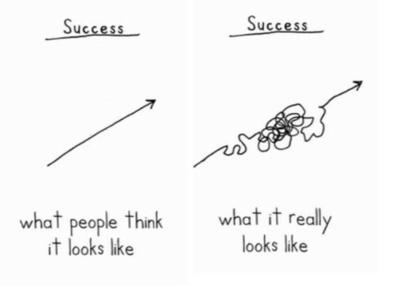
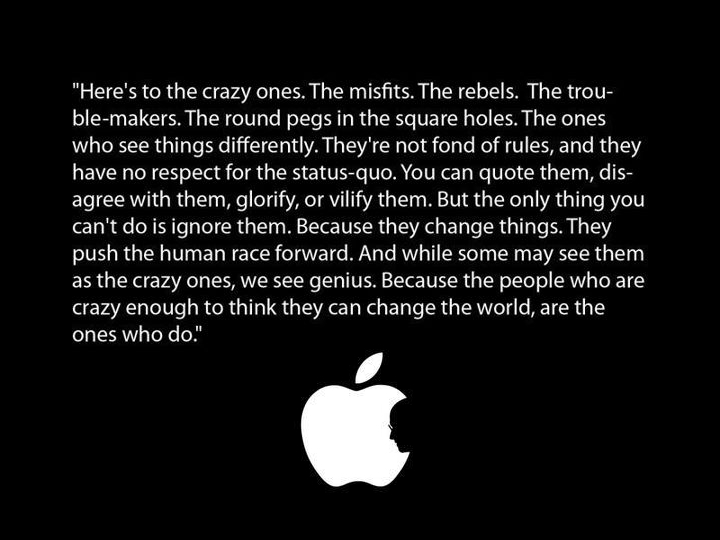


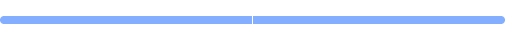
You must be logged in to post a comment.